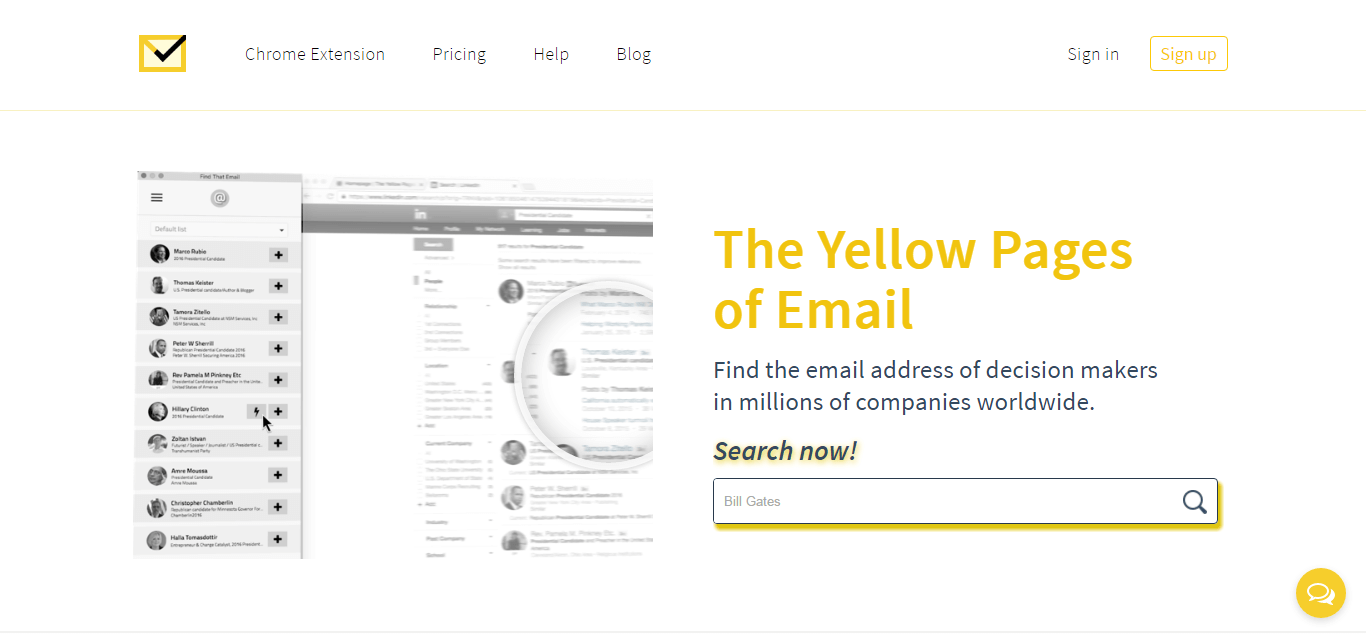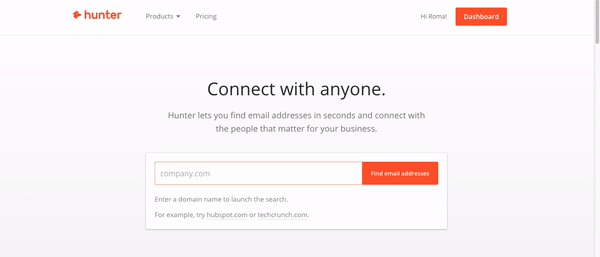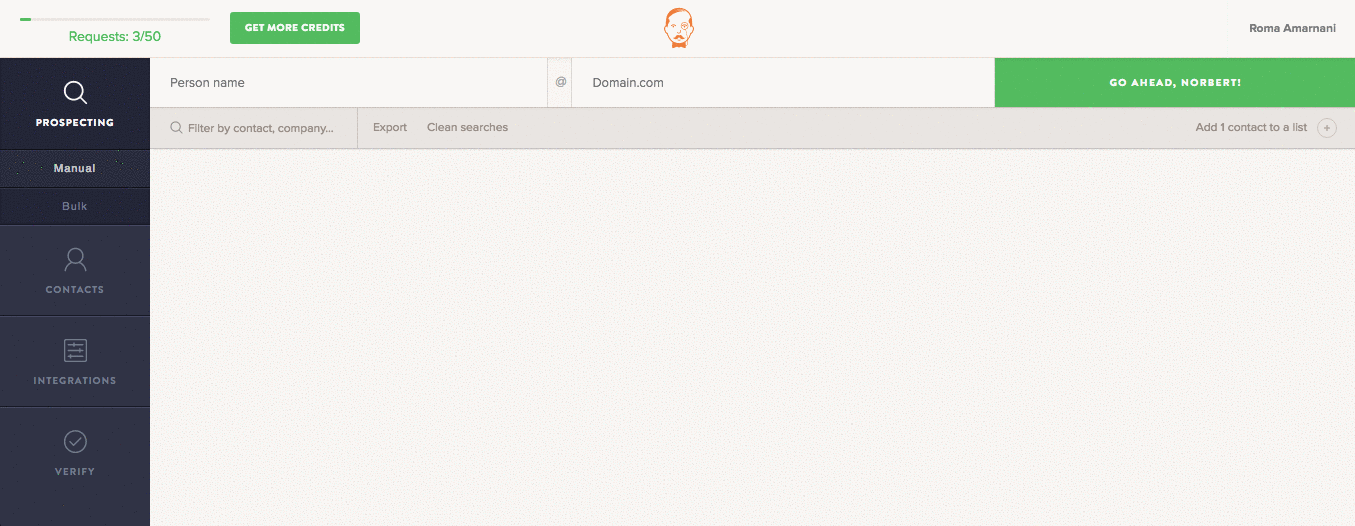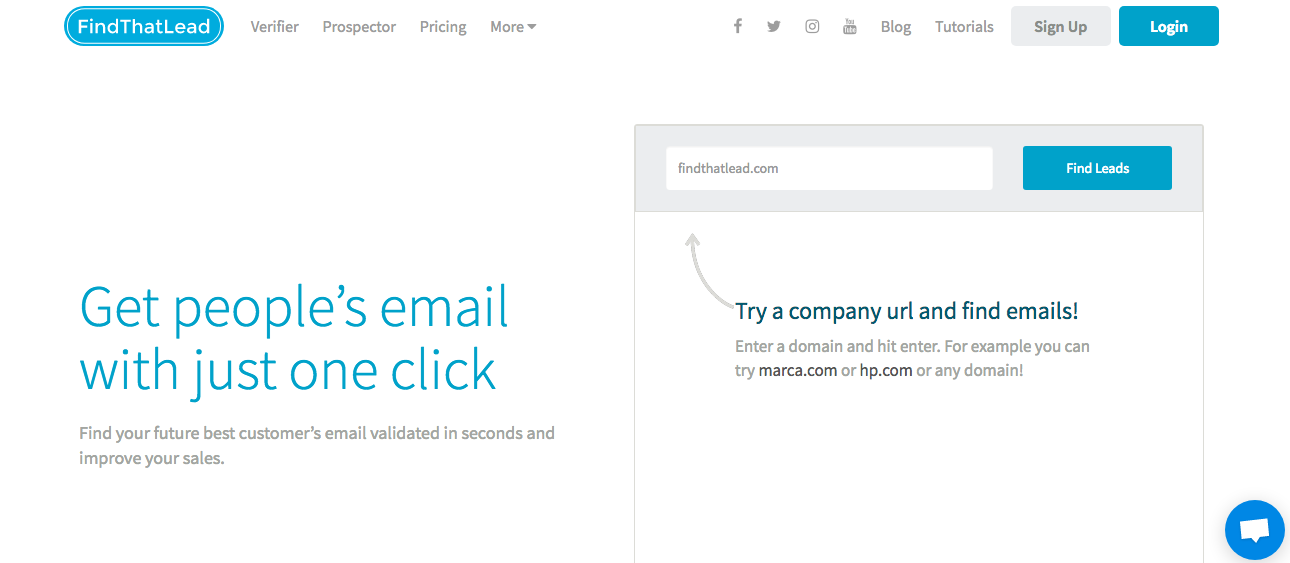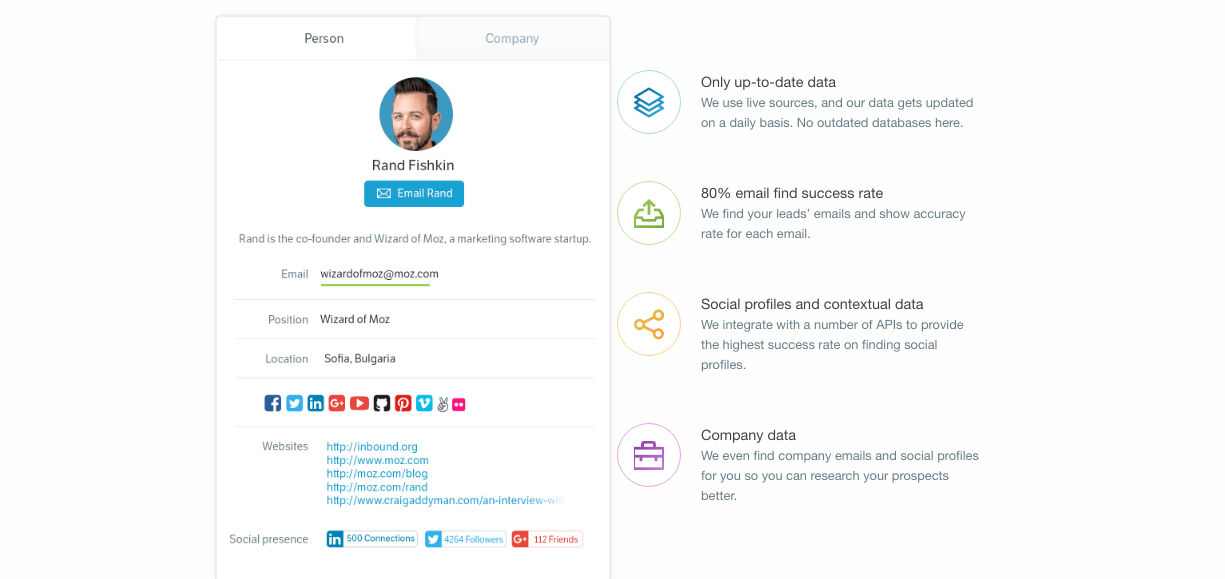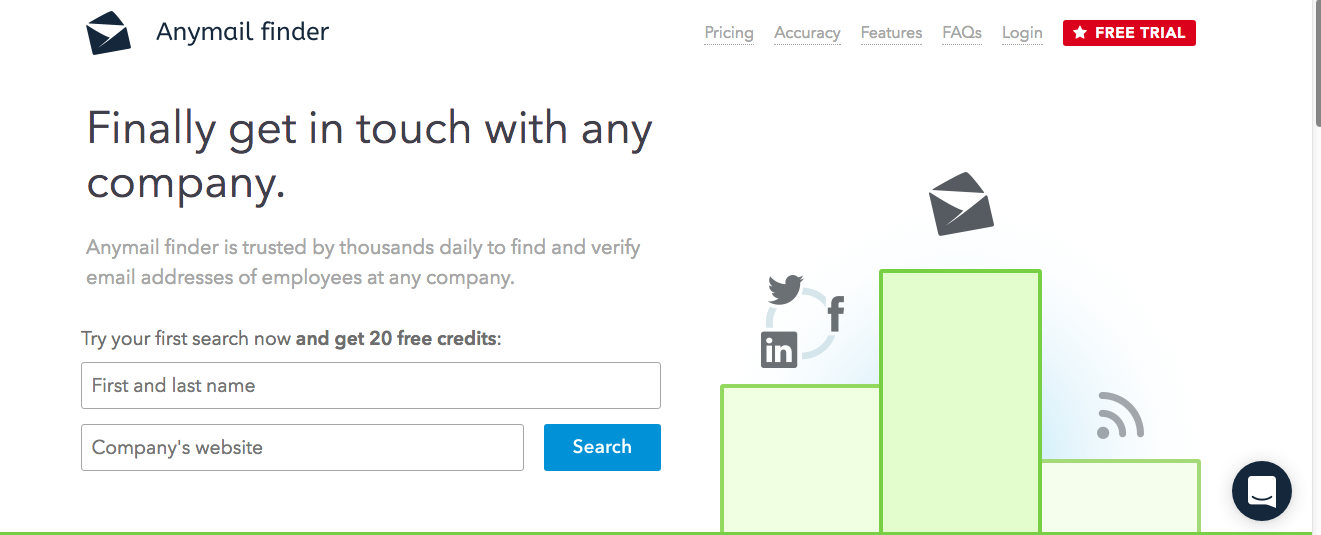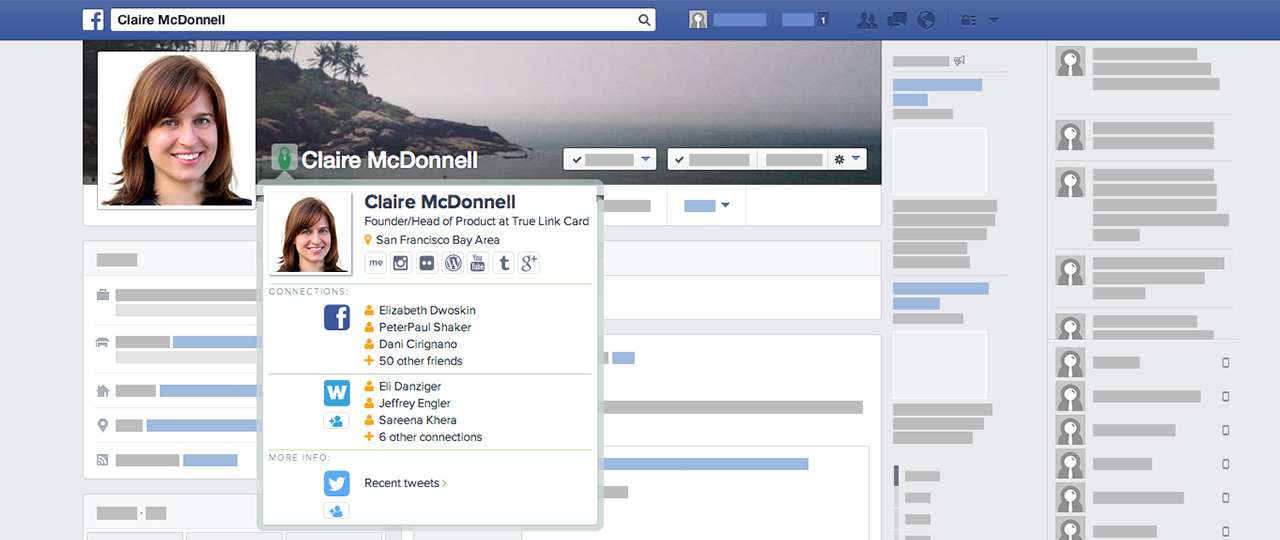Browser Extensions:
GlossaryTech: Helps to define tech related keywords.
Nefarious LinkedIn: Use to see what extensions LinkedIn is scanning for.
SignalHire: Find contact information on individual social media profiles.
ZenSourcer: Email campaign automation tool.
LinkedIn Helper: Use this tool to automate many basic LinkedIn tasks.
AmazingHiring: Search for social media profiles across the web. This tool helps find personal contact information and so much more.
Lusha: Find contact information on individual LinkedIn profiles.
Intelligence Search: Advanced Facebook searching tool.
Hiretual: A sourcing tool that offers contact information and so much more.
Prophet: Find contact information and social media profiles on LinkedIn profiles.
Connectifier Social Links: Find social media profiles on individual LinkedIn profiles.
ContactOut: Find anyone’s email and phone number on LinkedIn.
Candidate.ai: Find contact information on LinkedIn profiles.
Lead Generator: Get private emails of LinkedIn profiles and check their willingness to change a job.
People.Camp: Social Media Sourcing and Application/Lead Tracking Software.
Leadiq.io: Browse LinkedIn Profiles, AngelList Profiles, or grab LinkedIn search results and import into Google Sheets.
Awesome Autocomplete: an extension that supplies additional information on GitHub user profiles.
Full Contact: Gmail add-on that cross-references social media information and gives contact information.
Hunter: An extension that helps find corporate email addresses on LinkedIn profiles.
Connectifier: Search for social media profiles and contact information across the web. (Recently acquired by LinkedIn).
Clearbit Connect: Find contact information on social media profiles.
Tool Kit For FB: Extract valuable Facebook data with this tool.
Improver: Find contact information from social media profiles.
People Search: Find contact information and resumes on social media profiles.
Open Source Intelligence: Use to search in OSNIIT investigations.
Sales Navigator: Cross-reference emails with LinkedIn profiles and so much more.
SeekOut: Find contact information from social media profiles.
Finding Email Addresses:
Email Perm Tool: Guess someone’s corporate email address.
Email Tester: Test any email to see if it works.
Name 2 Email: Find a correct email cross-referencing rapportive.
ScrapeWebsite: Scrapes a website domain for email addresses.
Email Extractor: Extract emails from website pages.
Anymail finder: Helps find corporate email addresses.
Snovio: Helps find corporate email addresses.
Find That Email: Perm tool that auto-generates email address layouts.
Email Qualifier: Use this tool to build cross-reference emails with LinkedIn profiles.
Qwilr Sherlock: Find corporate email addresses with this tool.
NYMERIA: Find emails on individual LinkedIn and Github profiles.
Boolean Generator Tools:
SocialTalent: Generate boolean strings.
Recruitin: Generate boolean strings.
BOOL: Google extension that generates boolean strings.
TalentSonar: Generate boolean strings and search for different file types.
FoxHire: Generate advanced search queries on LinkedIn, GitHub, and Indeed.
Email Finder: Extract email information for social media profiles.
SourceHub: Use this extension to save and create smarter Boolean searches.
Scraping Tools:
WebClipDrop: Scrap valuable data from websites.
Data Scraper: Extract data from HTML website pages.
Outwit Hub: Advanced desktop scrapping tool.
SocialList: Extract social media profiles with this tool.
Scraper: Scraper gets data out of web pages and into spreadsheets.
Tracking Sourcing Tools:
Bananatag: Track emails on Outlook.
Streak: Track emails on Gmail.
MailTrack: Track emails on Gmail.
Hubspot: Track emails and history on Gmail.
Yesware: Track emails on Gmail and Outlook.
Contact Monkey: Track emails on Gmail and Outlook.
People Search Engines:
Skipease: Searches over a dozen people search engine websites.
Pipl: Get contact, social and professional information about people.
True People Search: a search engine that helps find contact information.
Namechk: Check usernames across different social networks.
ZabaSearch: Search engine that helps find contact information.
Spokeo: People search and public records site.
Custom Search Engines: Advanced search engines created by BooleanStrings.
People Search Aggregators:
HiringSolved: Search for social media profiles across the web.
TalentBin: Talent search engine for the entire web. (Recently acquired by Monster).
Entelo: Search for social media profiles across the web.
RocketReach: Search for social media profiles from over 250 million professionals.
SwoopTalent: Find candidates social profiles and contact information across the web.
Sourcing.io: Advanced people search aggregator.