The Boolean
Thanks to
Irina Shamaeva for Excellent Post.....
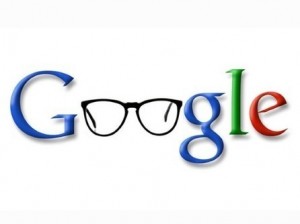 The grand purpose of this post is to become a substitute for Boolean search cheat sheets, without the need to come back or print it out.
The grand purpose of this post is to become a substitute for Boolean search cheat sheets, without the need to come back or print it out.
The following is just a bit simplified, to point out the main concepts.
Google understands very limited language. It can include any words in English, but there are no sentences (carrying out a description of an action or a statement) or any English grammar. In some cases Google will search for synonyms of the keywords we use.
RULE #1. If you want several words to be included one after another, use the quotation marks. Here is an example. If you want to stop Google from including synonyms, use the quotation marks around the word.
RULE #2. To use one keyword OR another, use OR (capitalized); to exclude a word from your search use the minus:-jobs. That’s usually not a problem even for those who are new to Google’s syntax.
Google knows about many web pages. But all it knows about a page is pretty much this:
- title
- URL
- words
- images
- links to other pages
Google has no idea about resumes, LinkedIn profiles, or any such complexities.
Therefore, to speak to it beyond typing keywords, we can point it to specific titles, URLs, etc. Google gives us these operators to use:
Operators:
- site: look only for URLs that belong to the site
- inurl: look only for URLs that have a given keyword
- intitle: look only for titles that have a given keyword
There’s also a useful operator filetype: that in fact also looks at URLs and finds files of a certain type, like PDF or Excel.
To navigate Google’s search we need to think “backwards”. Let’s think what we are going to find when the search is successful.
Here is an example: if you look at resumes on indeed.com they all have the URL beginning (http://www.indeed.com/r/) in common:
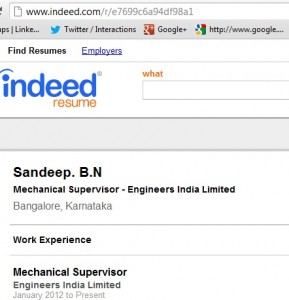
So, to search for them from Google you can use site:http://www.indeed.com/r or site:http://www.indeed.com inurl:r (add your keywords)
Here is another example; this will search for members of the Boolean Strings Network: site:booleanstrings.ning.com intitle:”Page”
RULE #3. Use operators (site:, intitle:, inurl:) to point Google to the target page structure.
That’s it, folks!